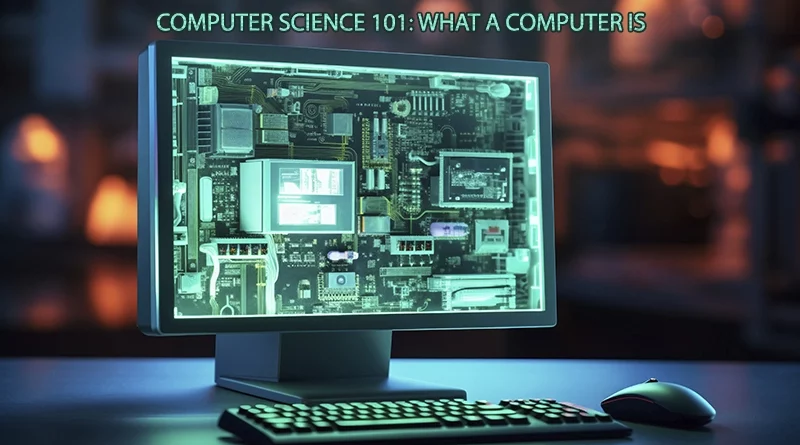Computer Science 101: Understanding What a Computer Is
Computers are ubiquitous. As you read this, you’re looking at one, and you likely have another in your pocket, with several more in your home.
Computers perform a multitude of tasks for us, making our lives easier by providing information, connecting us with others, and adding fun to our days.
But what exactly defines a computer?
What criteria must a machine meet to be classified as a computer?
In this Computer Science 101 post, we’ll explore four essential tasks that a machine must perform to be considered a computer. These tasks are universal across all computers, regardless of their size.
Table of Contents
ToggleWhat Is a Computer?
In this Computer Science for Beginners post, we will address the following questions:
- What is a computer?
- What defines a computer as a computer?
- What are the fundamental tasks of a computer?
- What are the basic parts of a computer?
Essentially, a computer is a machine designed to make tasks easier or more efficient for humans.
If we look back at some of humanity’s most significant inventions, we see a long list of tools created to solve problems, such as:
- The wheel for faster transport
- Pottery and ceramics for storage
- Spearheads, bows, and other weapons for hunting
- The printing press for disseminating information
- Automobiles for traveling from one place to another
These inventions all solved problems related to manual labor, making tasks easier and quicker for us.
As a result, people became more productive in their daily lives through these innovations.
But what about inventing something that could also assist with the cognitive tasks we perform?
For thousands of years before the advent of computers, humans were busy solving equations and understanding complex mathematical concepts.
To create a machine capable of thinking meant it needed to process and manipulate information.
Therefore, a computer is essentially a thinking machine that processes information.

The 4 Basic Tasks Of A Computer
Alright, so if we want to create a thinking machine, where do we start?
What exactly should our machine do?
The pioneers in computer science, who were responsible for designing and building the first computers, identified that these thinking machines would need to perform four fundamental tasks:
Take Input: This is the information the computer receives from its user. You can provide input to your computer through actions like clicking your mouse, typing on your keyboard, or speaking into a microphone.
Store Information: Computers use their memory to store data and information.
Process Information: This is what we typically think of when we think of a computer. The Central Processing Unit (CPU) manipulates and processes the data stored in memory. The CPU uses algorithms, which are series of different commands, to process this data. The processed information is then sent back to the memory for storage.
Output the Results: This is what you see on your monitor or hear from your speakers. After the CPU has processed the necessary information and stored it back in memory, it can be output. The way a computer outputs information depends on its specific design and purpose.
This list might seem quite simple, but these four tasks are fundamental to all computers worldwide.
So, a machine must perform these four tasks to be considered a computer—at the very least.
But what does this mean in practical terms? How does a computer perform these basic tasks?
Here’s a helpful video that explains what computers do while you’re using them and how your inputs transform into outputs step-by-step:
Basic Tasks of a Computer: A Simple Example
To better understand what these four tasks might involve, let’s consider a simple example.
Since I love cakes, let’s imagine that automatic cake-baking machines will be available soon. When that day comes, I’m definitely getting a cake machine during the next Black Friday sale.
So, when I get home and want to bake a cake, my new machine will perform these four tasks:
Task #1: Take inputs
Firstly, for the machine to function, it needs inputs.
For baking a cake, the inputs are the ingredients: flour, sugar, eggs, etc.
We also need to provide one more input: our favorite cake recipe! Let’s assume this machine is top-notch and already has all our favorite recipes stored in its memory. We just need to select a recipe and instruct the machine to follow it.
These inputs determine what our machine will do. Similarly, when you command your phone, you provide input via typing, clicking, or swiping.
Task #2: Store information
Once the machine has the inputs, it stores this information for the next stage.
All the ingredients are now inside the machine, ready to be processed according to the chosen recipe.
With a computer, for example, information is stored in its memory. There are different types of memory used by a PC or smartphone, which we’ll cover in a future Computer Science 101 post.
Task #3: Process information
The cake machine processes the ingredients based on the recipe. It mixes, stirs, and bakes the cake according to our selected recipe.
Here, the CPU of the machine processes the inputs and data.
Task #4: Provide outputs
Finally, the machine needs to provide the desired output: the cake we instructed it to bake.
We hear a beep, and the cake is ready! Would you mind getting some plates for everyone? Cheers!
The outputs of a computer include anything you see on the screen and the sound from your speakers.
Although simplified, this example helps illustrate the four tasks and components of a computer.
Now, think about a computer you use regularly. Does your car have a computer that assists you while driving? Or do you enjoy using video game consoles?
What types of inputs and outputs do these computers require and provide?

The Evolution of Computers
So, what do computers do these days? What are they good for?
When you think about it, computers do quite a bit for us nowadays.
Consider what you can do with your phone, for instance.
Not only can you talk to your friends and send messages to everyone you know, but you can also:
- Capture your greatest moments with a built-in camera
- Play thousands of games for entertainment
- Browse the web whenever you want
- Keep track of your schedule and calendar
- Share information easily with others on social media by posting whatever is on your mind, and more.
Practically speaking, you have all the information in the world right at your fingertips.
And we’re talking about a single device that fits neatly into your pocket!
We’ve certainly come a long way in terms of the evolution of computers.
Back in the day, the very first computers performed much simpler tasks. They were made of metal and wood and often didn’t even fit into one room.
Their performance wouldn’t impress anyone today. It took them ages to perform even the simplest mathematical calculations.
Additionally, those early computers were not versatile at all, as they could only process numbers. They didn’t know anything about text, sound, images, or videos.
Despite their limited performance and power, these massive and slow machines were revolutionary at the time!
Today, computers are becoming smaller and more powerful.
We can use them for almost any data-driven work and cognitive tasks. And it seems like the journey is only just beginning!
Important Parts of a Computer
Let’s quickly recap what we’ve covered. To qualify as a computer, a machine must perform four essential tasks:
- Take input
- Store information
- Process this information
- Output the results
To accomplish these tasks, a computer relies on various components and modules. Let’s briefly examine three key parts of a computer:
- Motherboard: This component connects everything inside the computer. While the CPU processes data and interacts with memory, the motherboard ensures all data is routed correctly.
- Expansion cards: These enhance your computing experience. Examples include video cards, sound cards, and network cards, each adding specific capabilities to your computer.
- Power supply: The Power Supply Unit (PSU) draws the necessary electricity from an outlet and converts it into the appropriate power for the computer’s components.
- The motherboard and power supply are arguably two of the most crucial parts of a computer. Without them, the machine wouldn’t function.
Of course, a computer contains many other important parts as well. I’ll explore these in greater detail in an upcoming Computer Science 101 post.

Summing it up: What Is a Computer?
I hope you’re still with me!
So, what exactly is a computer? In this post, we explored the four fundamental tasks that all computers perform. Essentially, a computer is a machine designed to:
- Take input
- Store information
- Process information
- Provide output
These four tasks are universal to all computers, whether it’s your laptop, smartphone, car, or video game console.
I hope you found this post useful and informative. For those new to coding and web development, having a basic understanding of Computer Science will make things significantly easier. Understanding what happens inside your computer when you run programs will help you write better programs in the future.
Here are some of the best online Computer Science courses to get you started!
Additionally, if you’re new to coding, be sure to check out my Free Coding Guide for Beginners. It will give you a head start on your journey to becoming a developer. I’ll see you there!
If you enjoyed this Computer Science post on what a computer is, please leave a comment below!
P.S. Please share this post with others who might find it helpful. Thanks!
Happy coding!
– Codeical