32 HTML and CSS Projects for Beginners (Includes Source Code)
If you want to boost your confidence as a front-end web developer, the best way is to start building your own HTML and CSS projects from scratch.
Like any other skill, practicing with simple, realistic projects helps you improve your abilities and build confidence step-by-step.
But if you’re new to HTML and CSS, you might be wondering:
Where can I find ideas for beginner-level HTML and CSS projects?
Even as a beginner, there are many fun and easy projects you can create.
In this article, I’ll guide you through 32 enjoyable HTML and CSS coding projects that are easy to follow. We’ll begin with beginner-level projects and gradually move to more advanced ones.
If you aspire to become a professional front-end developer, these projects will help you enhance your portfolio.
When it’s time to apply for your first entry-level job, you can impress potential employers with a portfolio full of real-world project examples.
Let’s get started!
Table of Contents
ToggleWhat are HTML and CSS?
HTML and CSS are essential languages for front-end web development.
By learning them, you can:
- Create beautiful websites
- Launch a coding blog
- Earn money through freelancing
- And much more
Let’s explore these languages in more detail next.
What is HTML?
HTML, or HyperText Markup Language, is the standard markup language used for web pages globally. Unlike typical programming languages such as Python or Java, HTML does not include programming logic and cannot perform data manipulations or calculations.
HTML is used to create and structure the basic content of a web page. With HTML, you can:
- Design page layouts (header, body, footer, sidebar)
- Create paragraphs and headings
- Make lists
- Add input fields
- Include checkboxes and radio buttons
- Embed media
In essence, HTML defines the structure of a web page and positions content elements within it.
For a more detailed explanation, see my post on what HTML is and how it works.
However, HTML alone cannot style the appearance of your web page. Without additional styling, an HTML page will look plain and uninteresting, similar to this:
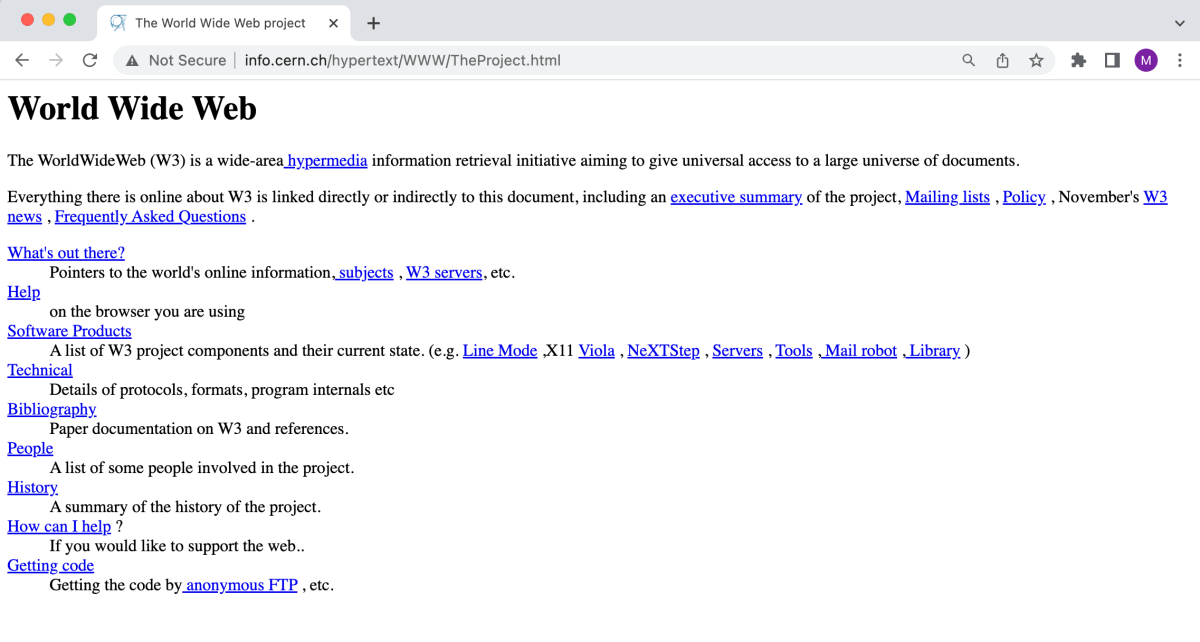
The example above is the first web page ever created for the World Wide Web. This is how websites appeared in the ’90s. Fortunately, we’ve made significant progress since then.
To make your HTML content visually appealing and professional, you’ll need another language: CSS. Let’s explore that next.
What is CSS?
CSS, or Cascading Style Sheets, is a language that lets you customize the design and appearance of your HTML content. With CSS, you can transform plain HTML pages into visually appealing, modern websites. Plus, it’s very easy to learn!
Here’s how it works:
CSS lets you select individual HTML elements and apply various styling rules to them.
For example, here’s a CSS rule that targets H2 headings, setting their font-size property to 24px:
h2 {
font-size:24px;
}CSS allows you to customize:
- Backgrounds
- Fonts and text styles
- Colors
- Spacings (padding, margins)
- Animations
- Responsiveness (media queries)
- and more.
To create stunning websites and become a front-end web developer, mastering CSS is essential.
Why build HTML and CSS projects?
CSS enables you to personalize:
- Backgrounds
- Fonts and text styles
- Colors
- Spacing (padding and margins)
- Animations
- Responsiveness (media queries)
- And more.
Mastering CSS is crucial for creating stunning websites and becoming a proficient front-end web developer.
32 HTML and CSS projects: Table of contents
Here’s an overview of the HTML and CSS projects we’ll go through:
- Beginner project: CSS radio buttons
- Beginner project: CSS toggle buttons
- Beginner project: Hamburger menu
- Beginner project: Pure CSS sidebar toggle menu
- Beginner project: Animated CSS menu
- Beginner project: Custom checkboxes
- Beginner project: Pure CSS select dropdown
- Beginner project: Modal/Popup without JavaScript
- Beginner project: Animated gradient ghost button
- Beginner project: CSS image slider
- Basic HTML & CSS website layout
- Tribute page
- Survey page with HTML forms
- Sign-up page / Log-in page
- Job application form page
- Landing page
- Product landing page
- Interactive navigation bar
- Responsive website header
- Restaurant menu
- Restaurant website
- Parallax website
- Custom 404 error page
- Personal portfolio website
- Blog post layout
- Photography website
- Music store website
- Discussion forum website
- Event or conference website
- Technical documentation website
- Online recipe book
- Website clone
Beginner project: CSS radio buttons
This quick project is an excellent demonstration of how you can use pure CSS to style radio buttons or checkboxes:
Beginner project: CSS toggle buttons
This HTML and CSS project guides you in creating custom CSS toggle buttons from scratch:
Beginner project: Hamburger menu
Every website requires a menu, don’t you think?
This hamburger menu is elegant and simple, and you can create it using only HTML and CSS:
Beginner project: Pure CSS sidebar toggle menu
Incorporating your website’s navigation into a sidebar toggle is a simple way to streamline your design’s appearance.
Here’s a sleek, modern solution for creating a pure-CSS sidebar toggle menu:
Beginner project: Animated CSS menu
For a more dynamic and interactive website navigation, give this animated CSS menu a try:
Beginner project: Custom checkboxes
Customizing your checkboxes to align with your website’s design can significantly enhance its overall appearance.
Here’s a simple HTML and CSS project to help you achieve this:
Beginner project: Pure CSS select dropdown
Standard select dropdowns can often appear plain and uninspiring. Here’s a simple CSS project to help you create visually appealing select dropdowns effortlessly:
Beginner project: Modal/Popup without JavaScript
Modals and popups frequently rely on JavaScript, but here’s a pure HTML and CSS approach to creating dynamic, interactive modals and popups:
Beginner project: Animated gradient ghost button
Ghost buttons can look fantastic when they align with your website’s overall design.
Here’s a simple project to help you create eye-catching, dynamic ghost buttons for your next web design.
Beginner project: CSS image slider
This image slider, featuring navigation buttons and dots, is an excellent HTML and CSS project for honing your front-end web development skills.
Basic HTML & CSS website layout
Before diving into creating full-scale web pages with HTML and CSS, it’s a good idea to first establish a basic layout for your website.
Start by organizing your page into logical HTML sections, which will help you efficiently populate these areas with appropriate elements and content.
For instance, you can divide the body of your page into several sections:
- Header:
<header> - Navigation:
<nav> - Content:
<article> - Sidebar:
<aside> - Footer:
<footer>
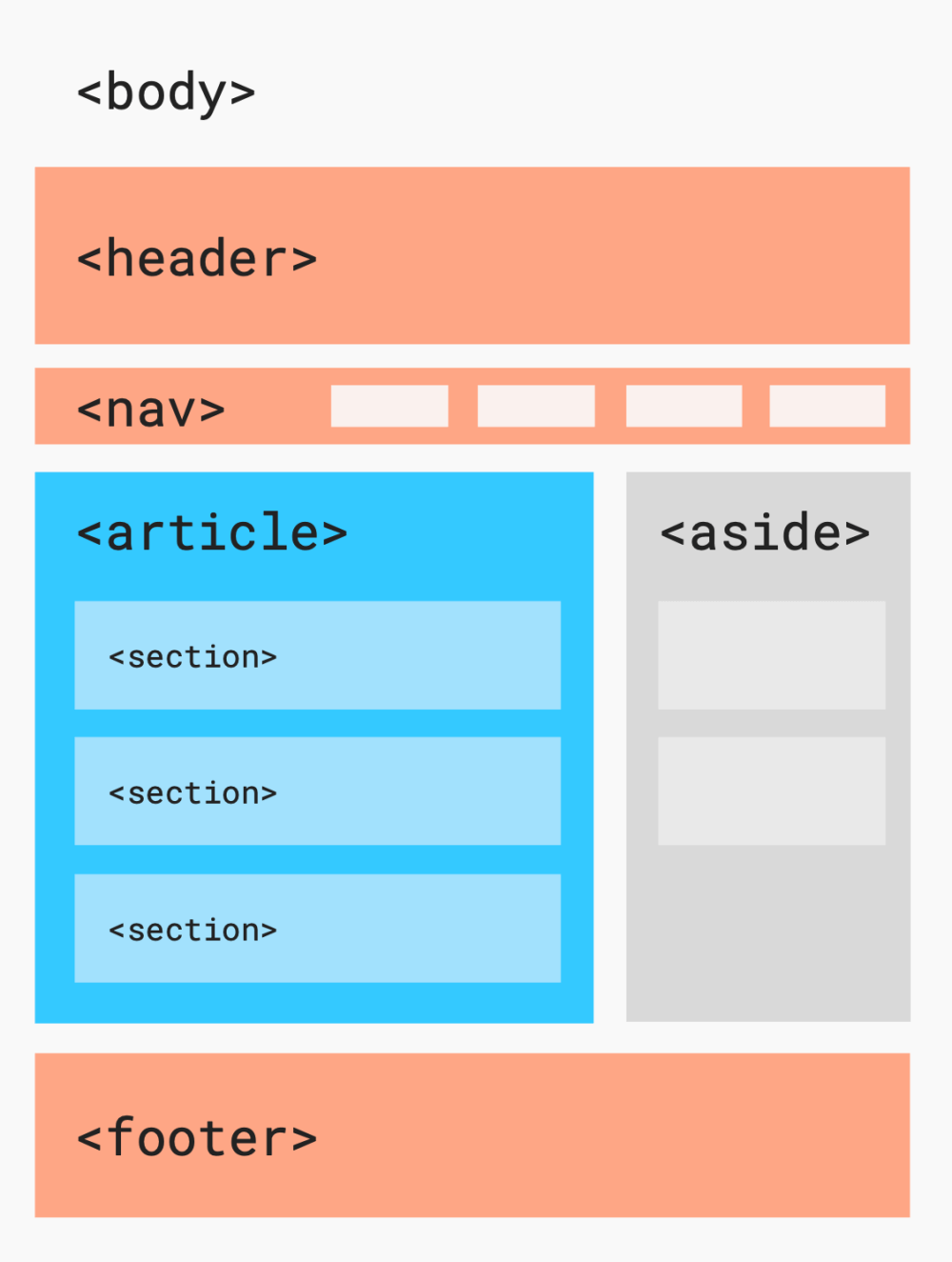
Depending on your project, you can populate the article area with a blog post, photos, or any other content you need to display.
This layout project will be your foundation for future HTML and CSS endeavors, so make sure not to overlook it.
Using a template like this will accelerate your subsequent projects, saving you from starting from scratch.
Here are two tutorials that guide you through creating a basic website layout with HTML and CSS:
Tribute page
Creating a tribute page is a fantastic way for beginners to practice HTML and CSS. Let your imagination run wild! Choose anything you’re passionate about and celebrate it with a webpage. Whether it’s a hobby, a person you admire, your favorite food, or a cherished place, the possibilities are endless. My first tribute page was surprisingly about beetroots! Why not start with something unexpected?
HTML and CSS concepts you will practice:
- Building the Foundation: HTML Page Structure
- Essential HTML Elements: Headings, Paragraphs, and Lists
- Adding Visuals: Image Embedding with HTML
- Styling Your Page: CSS Fundamentals
- Creating Space: CSS Padding, Margins, and Borders
Survey page with HTML forms
HTML forms are essential for both web developers and designers. Whether you’re building websites full-time or freelancing, you’ll use them extensively to create contact forms, login pages, sign-up portals, surveys, and more.
Crafting a survey is a practical way to master HTML input tags, form layouts, radio buttons, checkboxes, and other key elements. Choose any topic – like employee evaluations or customer satisfaction – and design a survey to gather 10 specific pieces of information.
As you build your survey, you’ll enhance your skills in:
- HTML: Structuring the page, using input fields, dropdowns, radio buttons, labels, and buttons.
- CSS: Applying fonts, colors, padding, margins, borders, and overall form styling.
Example Survey Project:
Sign-up page / Log-in page
Let’s dive deeper into HTML forms by creating a sign-up or login page. This project will solidify your understanding of essential form elements and CSS styling.
Sign-up forms are ubiquitous on the web, making them a crucial component of web development. We’ll focus on gathering user input for usernames and passwords, which will be processed by a backend system.
Designing an intuitive sign-up page can be challenging. While it’s tempting to create visually impressive forms, remember that simplicity and clarity are paramount.
Key Learning Objectives:
- Master HTML form structure and elements (input fields, dropdowns, radio buttons, labels, buttons)
- Apply CSS fundamentals (fonts, colors, padding, margins, borders)
- Style forms and buttons for optimal user experience
Project Challenge: Create a clean, easy-to-use sign-up page.
Let’s get started with a sample project:
Key Changes:
- Concise and informative headings: Clearly outlines the project’s purpose and goals.
- Direct and focused language: Provides clear instructions and expectations.
- Emphasis on user experience: Highlights the importance of simplicity and usability.
- Structured learning objectives: Clearly defines the skills to be acquired.
Would you like me to provide a sample project outline as well?
Job application form page
HTML forms provide an efficient method for gathering applicant information.
Create a compelling job description at the top of a web page followed by a concise application form.
Utilize HTML elements like text fields, email fields, radio buttons, checkboxes, text areas, dropdowns, and buttons to collect at least ten essential data points.
Enhance the visual appeal and user experience of the job application page through the strategic application of CSS.
Example Job Application Page Structure:
Job Description:
- Clearly outlines the job role, responsibilities, and requirements.
Application Form:
- Personal Information:
- Name
- Phone number
- Experience:
- Previous work experience (text area)
- Skills (checkboxes)
- Education:
- Degree level (dropdown)
- Field of study (text field)
- Availability:
- Start date (date picker)
- Full-time/part-time (radio buttons)
- Submission:
- Submit button
Note: This is a basic outline. You can customize and expand the form based on specific job requirements and preferences.
Would you like to start building the HTML structure for this job application form?
Landing page
Your First Landing Page Project
Start your HTML and CSS journey by building a simple landing page. This could showcase a local business, upcoming event, or new product launch.
Landing pages are essential tools for businesses, marketing campaigns, and product introductions. As a front-end developer, you’ll frequently create these for clients.
Use HTML to structure your page and CSS for styling. Include a clear headline, informative text about the business or product, and a compelling call-to-action button. Design for readability and visual appeal.
When promoting a product, emphasize its key benefits and features.
To get started, follow this freeCodeCamp tutorial for a basic landing page. While JavaScript can enhance functionality, it’s optional for now.
For design inspiration, explore these HTML landing page templates.
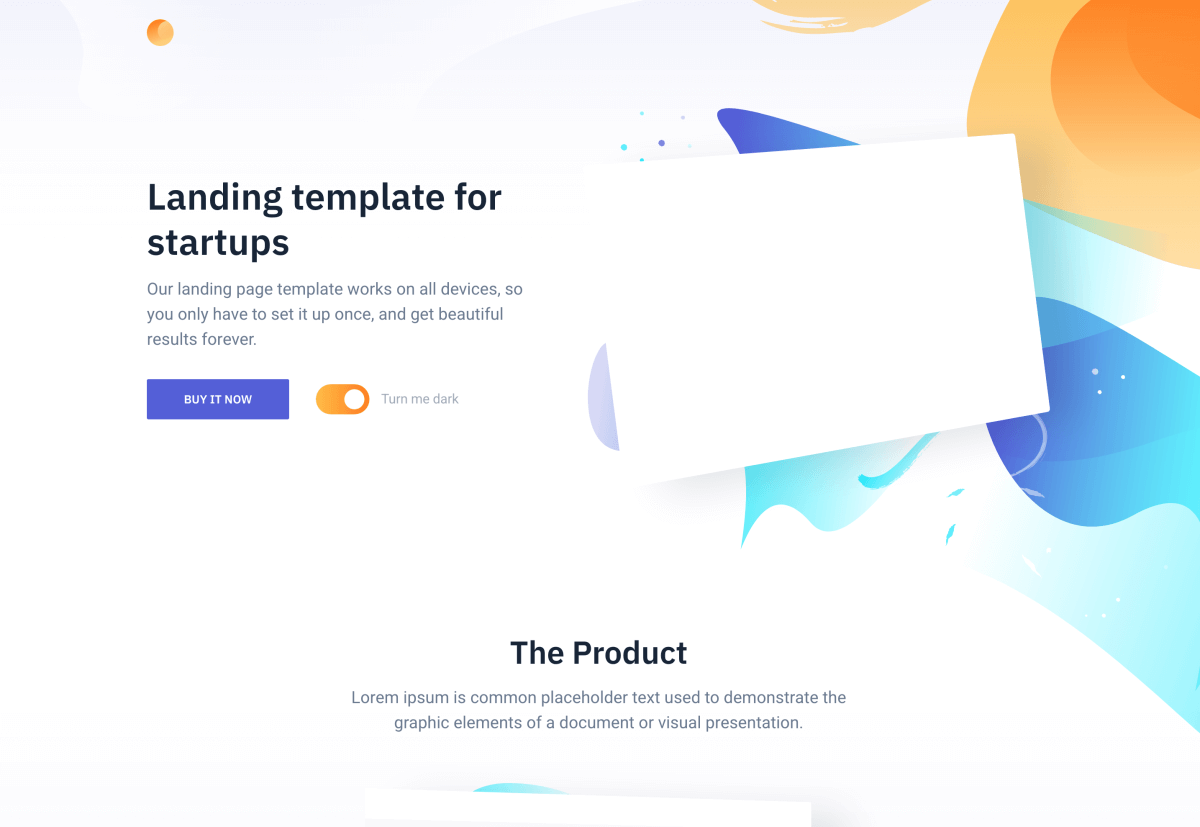
- The Switch landing page template adapts to any screen size and offers both dark and light mode.
- Switch’s landing page is fully responsive with dark and light layout options.
Product landing page
A product landing page is a dedicated webpage designed to showcase and promote a specific product or service.
For instance, if you’ve written an ebook on creating animated websites with CSS, you’d construct a landing page to market it effectively.
Initially, your landing page can be straightforward. As your design skills grow, you can enhance its complexity to convey the necessary information.
Apple’s iPhone product page is a prime example of a highly effective landing page.
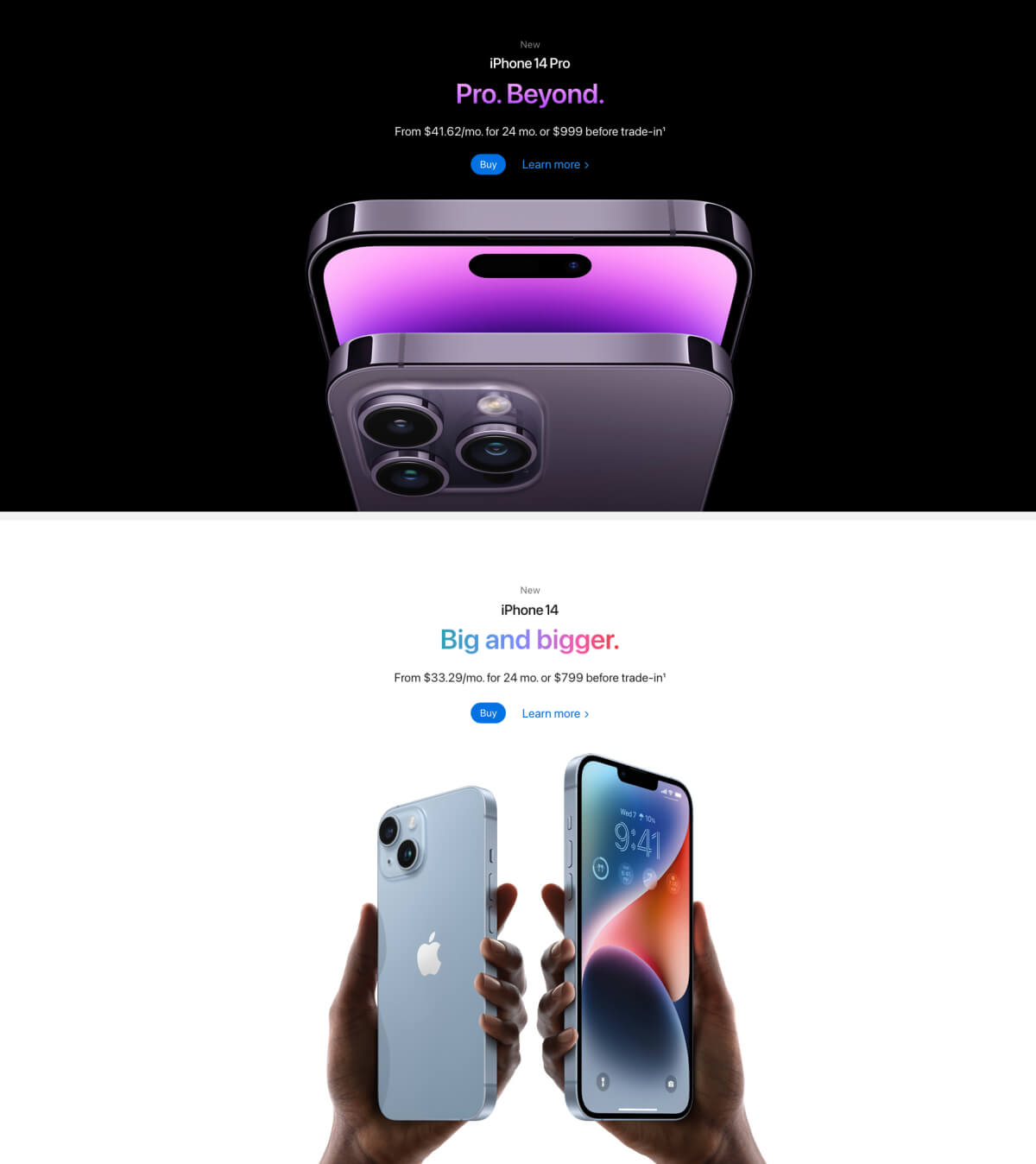
While the iPhone landing page is a prime example of impressive design, its complexity makes it an unsuitable starting point for your first project. However, it’s a valuable resource for inspiration and fresh ideas.
To begin designing your product landing page, start with a simple wireframe. Sketch out your page’s layout on paper before diving into the code. This will help you visualize the overall structure and organization of your HTML elements.
Explore these product landing page examples to find inspiration for your own design.
Interactive navigation bar
Create dynamic and engaging navigation menus with HTML and CSS. This beginner-friendly project will guide you through building animated dropdown menus, experimenting with colors, fonts, and visual effects. You’ll master menu navigation using anchors and pseudo-classes, and construct dropdown menus from scratch. Plus, it’s an excellent opportunity to learn CSS media queries and create responsive designs that adapt to different screen sizes.
Begin by following this tutorial on creating an interactive navigation bar using HTML and CSS.
Responsive website header
Crafting custom website headers is an excellent way to hone your HTML and CSS skills. Not only can this project showcase your abilities in a compelling portfolio piece, but it’s also a great strategy to attract potential clients.
You have several avenues to explore when designing a stylish and responsive header. Consider leveraging a pre-built CSS framework like Bootstrap or Foundation, or flex your creative muscles by crafting custom styles from scratch.
Regardless of your approach, prioritizing mobile-friendliness is essential. By employing media queries, you can ensure your header looks impeccable across all devices, regardless of screen size.
Ready to dive in? Start with this basic example of a responsive HTML and CSS header.
Restaurant menu
Building a restaurant menu is an excellent hands-on project to kickstart your web development journey.
Leverage CSS Grid layout to effectively organize food and drink items.
Enhance the menu’s professionalism by incorporating pricing, images, and other relevant details.
Select a visually appealing color scheme, fonts, and stock imagery to create a polished look.
Consider adding individual dish photos or a gallery, and experiment with creating an image slider using HTML and CSS.
For inspiration, check out this basic restaurant menu example:
Restaurant website
Ready to level up your HTML and CSS skills? Building a restaurant website is the perfect next step. You’ll create a professional-looking site, master responsive design, and build a standout portfolio piece for your job hunt.

Your restaurant’s website should reflect its unique identity. A sophisticated eatery in bustling Manhattan will have a different online presence than a cozy diner in rural Wisconsin.
Essential elements for any restaurant website include:
- A clear and easy-to-use navigation menu
- Detailed restaurant information
- A complete menu of food and drinks
- Clear directions and location details
- Contact information
- Highlights of upcoming events
Ready to get started? Check out this free guide on building a basic restaurant website using HTML and CSS.
Parallax website
Parallax websites create depth by using fixed background images that remain stationary as you scroll. While this design trend isn’t as prevalent as before, it still holds appeal for many web designers.
To get started with a parallax website using HTML and CSS, begin by setting a fixed background image for the entire page. From there, you can experiment with parallax effects on specific sections. Divide your page into 3-5 sections, add your content, and apply fixed background images to 1-2 sections of your choice.
Remember, less is often more. Excessive parallax effects can be distracting, so use them sparingly to enhance your design.
Let’s see a practical example with HTML and CSS code.
Custom 404 error page
Typical 404 error pages are dull and uninspiring. When visitors can’t find what they’re looking for, you risk losing them. Instead, create a custom 404 page that’s helpful, engaging, and even fun. A well-designed 404 page can delight users and guide them back on track. Trust me, your visitors will appreciate the extra effort.
For some inspiration, check out these custom 404 page examples.
Personal portfolio website
A strong portfolio is your golden ticket to landing your first web development job. It’s your platform to showcase your skills and expertise in front-end development. While there are many tools available, building your portfolio from scratch using HTML and CSS is an invaluable learning experience. Start small with a single-page site and gradually expand it as your abilities grow.
Let your personality shine through. Your portfolio should be a reflection of you, helping you stand out from the crowd. Introduce yourself, share your experience, and outline your career goals. Potential employers and clients are looking for problem-solvers, so highlight your ability to deliver effective solutions.
Complement your portfolio with a well-crafted CV and a link to your GitHub account to showcase your coding prowess. Embed your most impressive projects directly on your site for easy viewing. Finally, make it simple for visitors to contact you. Include your social media links if you wish.
Remember, your portfolio is an evolving document. Continuously update it to reflect your latest skills and projects.
Blog post layout
You’ll design the page layout, including a title, featured image, and sample blog content.
Create a sidebar with optional elements like:
- Author bio with photo
- Social media links
- Recent posts list
- Post categories
Once your page structure and content are complete, style everything using CSS.
Photography website with a gallery
Are you a photography enthusiast or simply love capturing moments? This project is perfect for you to hone your web design skills.
Create a stunning photo gallery website from scratch using HTML and CSS. Begin by constructing the basic HTML framework and designing an eye-catching layout for your images. Bring your vision to life by incorporating your photos and styling them with CSS.
Pro tip: Utilize CSS Flexbox and media queries to ensure your gallery looks impeccable on any device.
Ready to dive in? Check out this comprehensive guide to building a captivating photo gallery website using HTML and CSS:
Music store website
Want to turn your love of music into a coding project? Create a music store website using HTML and CSS!
Before diving in, carefully plan your site’s structure. Consider the store’s purpose and the music genres you’ll feature.
Choose a color scheme, fonts, and background images that complement your vision. Remember, less is often more when displaying album covers, so keep your design clean and simple.
Create a user-friendly navigation menu and include essential information like store policies, careers, contact details, and a newsletter signup in the footer.
Building a music store website is a fantastic way to practice HTML and CSS while learning. Start small and gradually add features as your skills grow. For example, try making your site responsive using media queries.
Let your creativity and coding skills shine!
Discussion forum website
Forums are online communities centered around shared interests. They’re also a fantastic way to hone your coding skills.
In this project, you’ll build a basic forum website using HTML and CSS. Design its layout, create categories and discussion boards, and populate it with initial content.
Begin by structuring the site with HTML. Include a navigation menu, a sidebar, and a main content area.
To enhance your forum, add fresh content regularly and link related topics together for a more authentic experience.
Event or conference web page
Dive into the world of web development by creating a captivating event landing page. Whether you choose to replicate an existing event or dream up your own conference, this project is a fantastic way to practice HTML and CSS fundamentals.
Your landing page should include essential information such as:
- Clear call-to-action with a “Register” button
- Detailed venue information with a map or directions
- Event dates, times, and a comprehensive schedule
- Highlights of key speakers and attendees
- Easy-to-follow directions to the venue
- Accommodation options for visitors
Structure your page effectively by:
- Dividing content into distinct sections for better organization
- Creating a visually appealing header and footer with navigation menus
- Selecting a harmonious color palette and easy-to-read fonts
- Maintaining a clean and uncluttered design for optimal user experience
Ready to get started? Let your creativity shine as you bring your event to life online!
Would you like to brainstorm some event ideas or dive deeper into specific HTML and CSS elements?
Technical documentation website
Every piece of technology, from programming languages to physical devices, comes with documentation to provide information and support. You can create a comprehensive documentation website using just HTML and CSS.
Project Goal
Build a multi-page documentation website with a clear structure. The site should have a navigation menu on the left and detailed content on the right. Start small with a homepage and a few subpages, focusing on a clean layout and functional links. Gradually expand the website with more pages, information, and design elements.
Technical Skills
This project will help you practice fundamental HTML and CSS concepts, including creating page structures, using headings, paragraphs, and lists, managing links and buttons, and applying fonts, colors, spacing, and borders to enhance the visual appeal of your website.
Online recipe book
Building an online recipe book with HTML and CSS is a great way to practice web development fundamentals.
Start by creating a main page that lists all your recipes. Each recipe should have its own dedicated page. For an extra challenge, organize your recipes into categories with separate category pages.
This project will help you master:
- Basic HTML structure and elements (headings, paragraphs, lists)
- Image integration
- Creating links and buttons
- Essential CSS styling (fonts, colors, spacing)
Website clone
One of the most effective ways to enhance your HTML and CSS skills is by recreating existing websites from scratch. Begin by meticulously examining a website’s structure using your browser’s developer tools to understand its underlying HTML and CSS components.
To kickstart your project, establish a basic HTML framework encompassing a header, body, and footer. Subsequently, divide the page into distinct sections, rows, and columns. Populate these sections with essential HTML elements such as headings, paragraphs, and images.
Once your HTML content is complete, apply CSS to breathe life into your design. Start with a straightforward project like replicating the PayPal login page to solidify your foundation. As your confidence grows, tackle more complex challenges by cloning intricate websites like the BBC homepage.
By progressively increasing the complexity of your projects, you’ll gain a comprehensive understanding of HTML and CSS, enabling you to create impressive web designs.
Where to learn HTML and CSS?
HTML and CSS are perfect for beginners! No prior coding experience is needed to dive in and start learning. You can quickly build impressive projects as you master these foundational languages.
Ready to get started? Check out these online courses to learn at your own pace:
1: Build Responsive Real World Websites with HTML5 and CSS3
My first online web development course, “Build Responsive Real World Websites with HTML5 and CSS3,” is a complete beginner’s guide to creating websites from scratch. No prior coding experience is necessary. Perfect for those who’ve tried online tutorials but struggled to build a full website on their own.
2: The Complete Web Developer Course 3.0
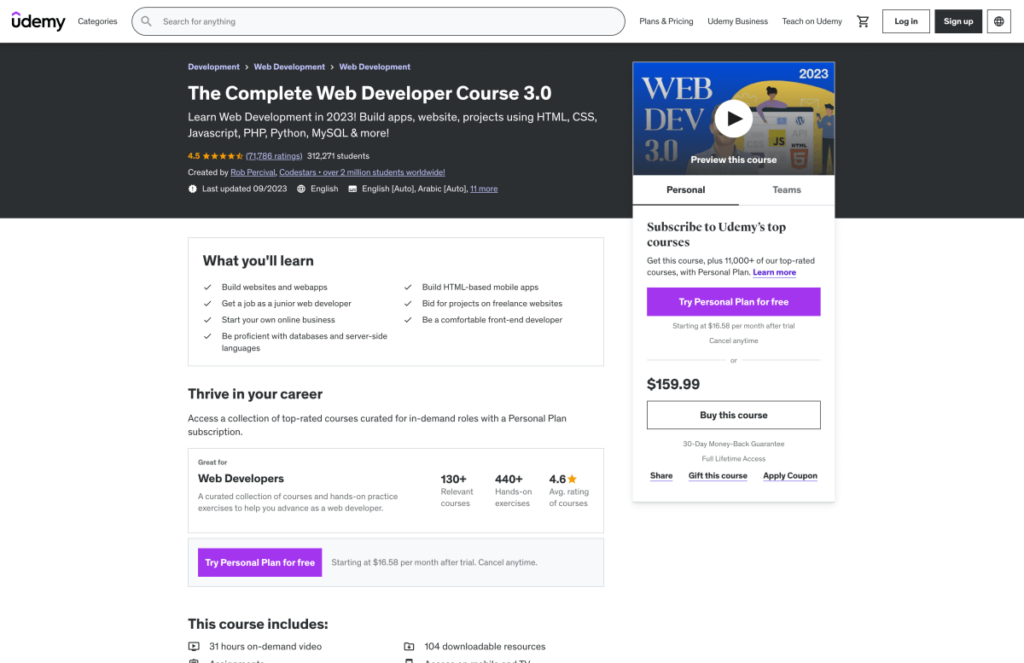
I launched my web development journey with The Complete Web Developer Course 3.0. This comprehensive course equipped me with the foundational skills to master essential web development tools such as HTML, CSS, JavaScript, jQuery, Bootstrap, WordPress, PHP, Python, and more.
3: Modern HTML & CSS From The Beginning (Including Sass)
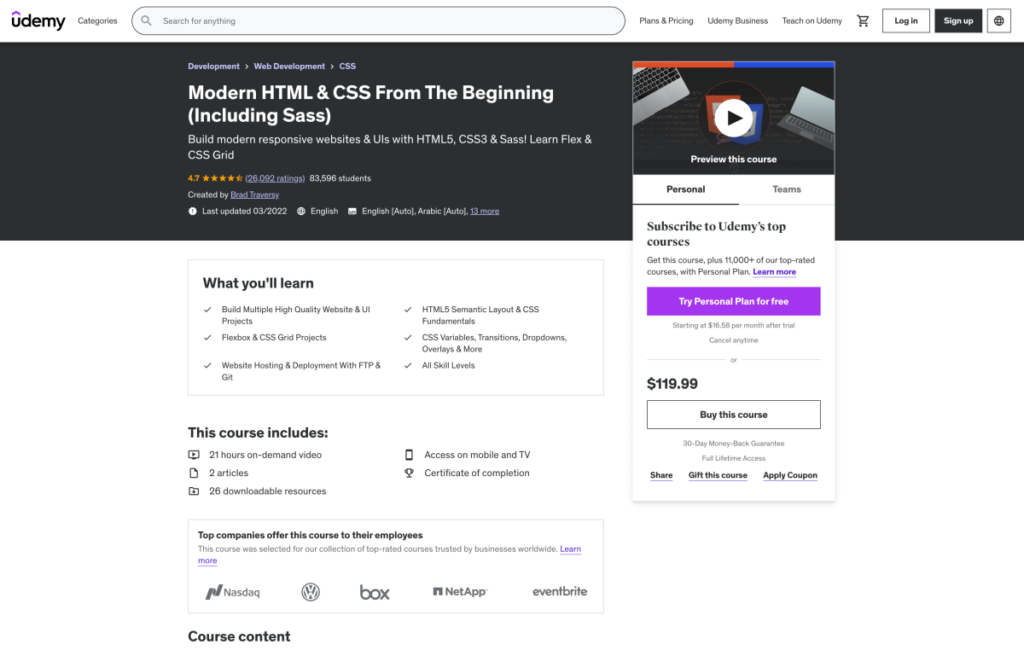
Brad Traversy’s ‘Modern HTML & CSS From The Beginning‘ course is a must-try for anyone looking to learn web development. Even without any prior experience, you’ll be able to grasp the fundamentals of HTML and CSS effortlessly.
4 : Learn HTML (Codecademy)
Dive into the world of web development with Learn HTML, a free introductory course. Master the basics through engaging online lessons and explore Codecademy’s extensive catalog of courses to continue your learning journey.6: Responsive Web Design (freeCodeCamp)
Final thoughts: HTML and CSS project ideas for beginners
There you have it! Mastering HTML and CSS is all about practice. Hopefully, this post has sparked some creative ideas for your next project.
Don’t be intimidated by the learning curve. Break down your goals into smaller steps and you’ll be building impressive websites in no time. Even beginners can create amazing things with HTML and CSS.
So, why not dive in? Try these project ideas to boost your front-end skills. Build them from scratch and showcase your work in your portfolio.
Remember, you don’t need a formal degree to become a developer. Focus on building a strong portfolio of projects that demonstrate your abilities.
What’s your next big project? Share your ideas in the comments! Once you’ve conquered HTML and CSS, it’s time to tackle JavaScript.

