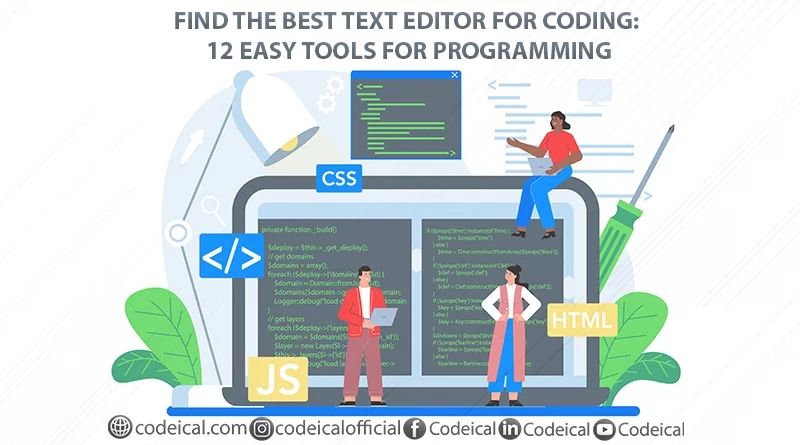Find The Best Text Editor for Coding: 12 Easy Tools For Programming
Frequently, I’m asked about the best text editor for coding and web development. While numerous excellent code editors are available, it’s essential to explore a few to identify the one that suits your preferences.
Once you discover the right tool, you can expedite your coding projects and minimize troubleshooting time.
To assist you in the selection process, I’ll guide you through some of the finest text editors for Windows, Mac, and Linux. These editors are not only free and user-friendly but also exceptionally powerful.
If you’re eager to experiment with various text editors for coding, you’ve come to the right place! Below, I’ve outlined the pros and cons of each editor to aid you in finding the one that aligns best with your long-term enjoyment.
Ready to begin? Let’s delve straight in!
Why You Need a Text Editor For Coding:
In the process of learning coding, having a programming text editor is essential for creating and saving code files in the correct format, be it for HTML, CSS, JavaScript, or Python.
Distinguished from conventional text processors like MS Word or Google Docs, preferred text editors among developers avoid imposing extensive formatting rules. Utilizing these specialized tools ensures that your code files are saved without unnecessary styling elements and superfluous content.
For those new to coding, it’s advisable to explore a variety of tools below to familiarize yourself with their functionalities. Given the significant amount of time spent in your code editor, finding one that resonates with your preferences is crucial.
Useful Features Of The Best Code Editors For Programming:
Despite the variety of excellent text editors with distinct features available, they share a common objective: to simplify the process of writing code for you.
While writing code itself may not be overly challenging, the real complexity arises when your code contains bugs. Debugging can be a time-consuming endeavor, prompting the inclusion of helpful features in the best text editors for programming to minimize errors and bugs.
Moreover, these code editors typically facilitate more efficient work on larger projects involving multiple files and folders simultaneously.
Here are some notable advantages that accompany a quality text editor for coding:
#1: Enhanced Syntax Highlighting
An excellent feature of a proficient coding text editor is syntax highlighting. This straightforward concept involves displaying various code elements in distinct colors, facilitating easy code scanning. The ability to swiftly identify errors and typos is a notable advantage.
#2: Robust Folder Management Tools
Code editors are equipped with practical tools for efficiently handling sizable projects. When dealing with numerous files and folders, maintaining a clear overview is crucial. Most programming text editors enable the simultaneous opening of multiple text files, presenting them in different tabs and panes. This functionality simplifies the editing and management processes, especially when working on diverse files like HTML and CSS in a front-end project.
#3: Efficient Search and Replace Functionality
A personal favorite among features, the search and replace function streamlines the process of finding a specific keyword or string and replacing it with another. This proves invaluable, especially when dealing with extensive projects. For instance, renaming a function across multiple code files becomes a seamless task, saving considerable time and effort.
#4: Intelligent Syntax Auto-Complete Tools
This category encompasses various features that aid in writing and managing code files. Top-notch text editors for programming automatically insert correct closing tags for HTML elements, alleviating the need for manual closure. This proves to be a significant time-saver, eliminating the effort of hunting down missing closing tags.
#5: Seamless FTP Integration
Integrating FTP into your code editor allows direct access to project folders and files from your web server. Any modifications made are promptly saved on the web server through FTP, eliminating the need for manual file uploads. This integration results in substantial time savings, enhancing efficiency in the coding process.
12 Best Text Editors For Programming And Web Development
Alright, let’s dive in!
To save you time, I’ve personally tested each of the editors listed below. While they cater to beginners, it’s essential to note that they come with their own set of advantages and disadvantages. Experiment with a couple to gauge how well they align with your preferences.
Keep in mind that not all text editors designed for coding support every programming language. Therefore, ensure compatibility with your language before downloading and installing.
If your focus is on finding the best text editor for web development, you’re in good hands. All the tools listed below are excellent for constructing websites.
If your preferred tool is not on the list, drop me a comment!
- Sublime Text: Sublime Text has been my preferred text editor for coding since the beginning of my programming journey. Compatible with Mac, Windows, and Linux, it offers powerful features such as split editing, autofill, autocomplete, and multiple selection. Its user-friendly interface and speed make it an excellent choice.
Platform: Mac, Windows, Linux Price: Free trial / $80 for a single license
- Brackets: Tailored for web development, Brackets, an Adobe tool, seamlessly integrates with other Adobe products. Notable features include the ability to extract clean CSS code from PSD files using “Extract” and a “Live Preview” function for real-time code changes in your web browser. Its minimal design coupled with impressive features accelerates project development.
Platform: Mac, Windows, Linux Price: Free
- Notepad++: As an open-source text editor for Windows, Notepad++ is both easy to use and powerful for advanced users. It provides syntax highlighting for languages like HTML, CSS, JavaScript, and Python, enhancing code file editing speed. The built-in FTP plugin facilitates direct code file editing on web servers without leaving the editor.
Platform: Windows Price: Free
- Atom: Developed by GitHub, Atom is an ideal text editor for beginners, offering a highly customizable experience through open-source packages. Its user-friendly interface and the ability to adapt various elements according to user preferences make it a favorite among coders.
Platform: Mac, Windows, Linux Price: Free
- ICEcoder: A browser-based, free text editor for coding, ICEcoder simplifies the coding process by allowing users to create and edit code files while viewing changes in the front-end within a single browser window. Whether online or offline, ICEcoder provides a versatile coding environment.
Platforms: Mac, Windows, Linux Price: Free
- Visual Studio Code (VS Code): VS Code stands out for web development with its built-in interactive debugger and fast performance. Its extensive customization options, support for various languages, and open-source nature contribute to a personalized coding experience.
Platform: Mac, Windows, Linux Price: Free
- Coda: Exclusive to Mac, Coda stands out among text editors for coding and web development. Its user-friendly interface, time-saving features, and efficient project management make it a valuable tool for Mac users.
Platform: Mac Price: $99 for a single license
- TextMate: An open-source code editor for Mac, TextMate supports numerous programming languages, offering features like multiple selection, advanced search, version control, and macros. Its balance of functionality and ease of use enhances coding efficiency.
Platform: Mac Price: Free / $60 for a single license
- BBEdit: Award-winning BBEdit, designed for Mac, incorporates syntax highlighting, autocomplete, multiple tabs, powerful search and replace, and more. It is recognized as one of the best text editors for web development and programming on the Mac platform.
Platform: Mac Price: Free trial / $49.99 single license
- UltraEdit: An exceptionally powerful programming text editor for Windows, Mac, and Linux, UltraEdit enhances efficiency with features such as autocompletion, multiple tabs, syntax highlighting, and built-in file comparison.
Platform: Windows, Mac, Linux Price: Free trial / $79.95 single license
- CoffeeCup HTML Editor: Specifically designed for Windows, CoffeeCup HTML Editor is user-friendly and suitable for editing HTML, CSS, and PHP. While primarily geared towards these languages, it proves beneficial for those learning HTML, PHP, and CSS.
Platform: Windows Price: Free trial / $29 single license
- Vim: Vim, a lightweight and fast text editor available on Mac, Windows, and Linux, has stood the test of time since its early 1990s release. Operating as a command-line text editor, it relies on keyboard shortcuts for editing, providing a unique, efficient coding experience.
Platform: Mac, Windows, Linux Price: Free
Final Thoughts: Finding the best text editor for coding
Alright, there you have it! I’m confident you’ve discovered a few tools to experiment with in your quest for the ideal text editor for coding.
The key is to identify an editor that genuinely resonates with you. Give a couple of the options mentioned a try and assess how you feel about them. You’ll quickly discern their differences and pinpoint the features that align with your preferences.
Ultimately, your chosen editor will become a steadfast companion over the years. Therefore, selecting the best one is paramount in enhancing your efficiency and productivity as a programmer.
Now, I’d love to hear from you! Which code editor do you favor for programming and web development? What tools have become essential to your workflow? Share your insights in the comments below!
Feel free to share this post with others as well! Thanks for your ongoing support!